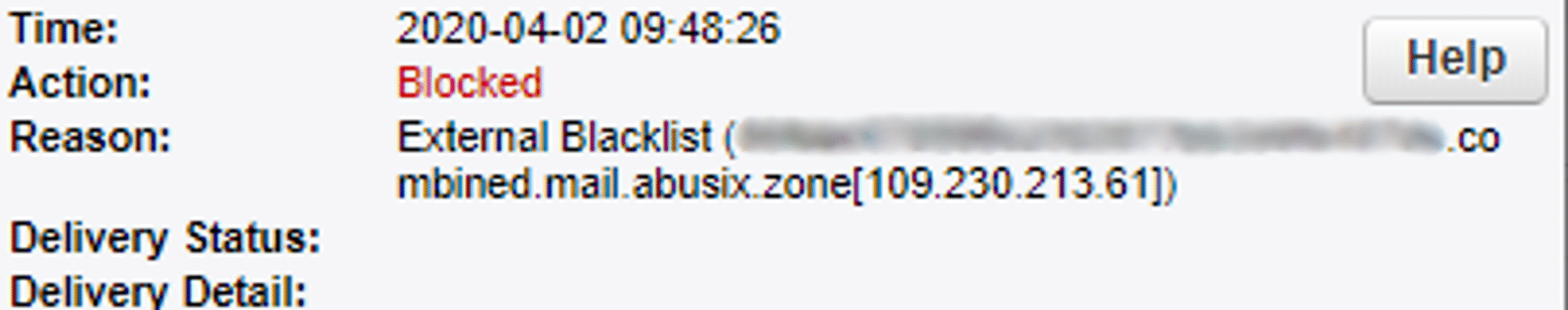Barracuda Email Firewall
To add Guardian Mail.
Go to BLOCK/ACCEPT -> IP Reputation in Barracuda, and under Custom External RBLs, add:
<APIKEY>.combined.mail.abusix.zone
Replace <APIKEY> with “Your API key” from your account in app.abusix.com.
And select “BLOCK.”
Example
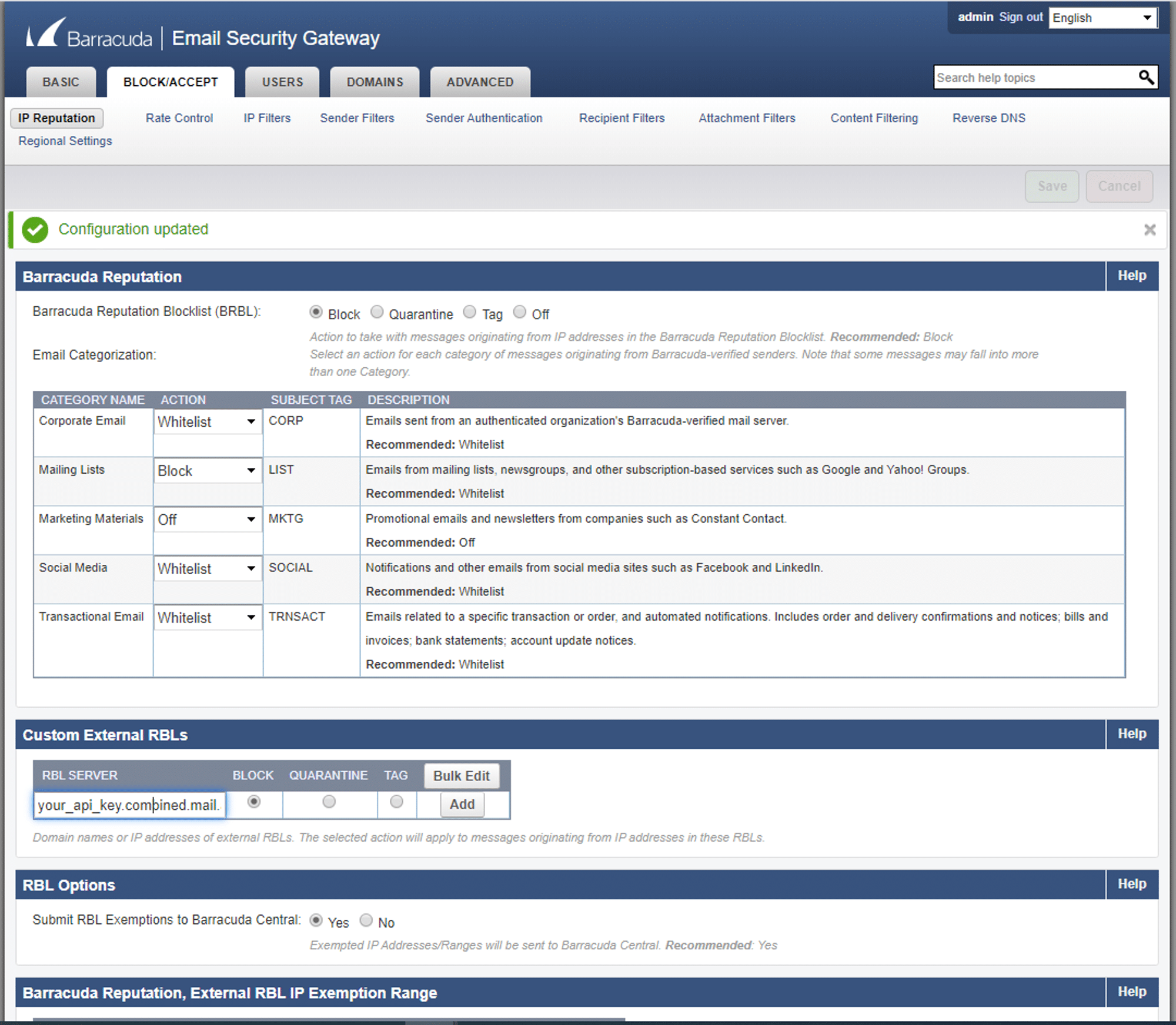
Once set up, you will see “Blocked” items in the Message Log, and within those, the messages that Guardian Mail blocked.
Example