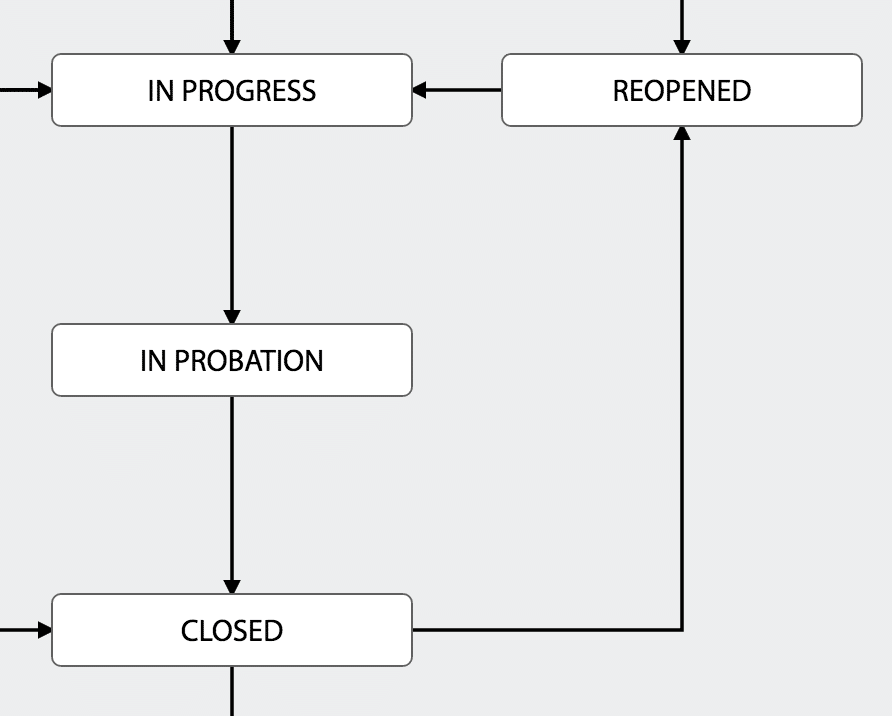Big Update! The “Overview” has grown up to a “Dashboard”, we’re introducing a new state, and are exposing even more internals for you to modify.
New Dashboard
The Overview page grew up and is now a full dashboard. You are can now choose to customize the information on your dashboard by adding and modifying a new list, table, and graph widgets. The parents are very proud.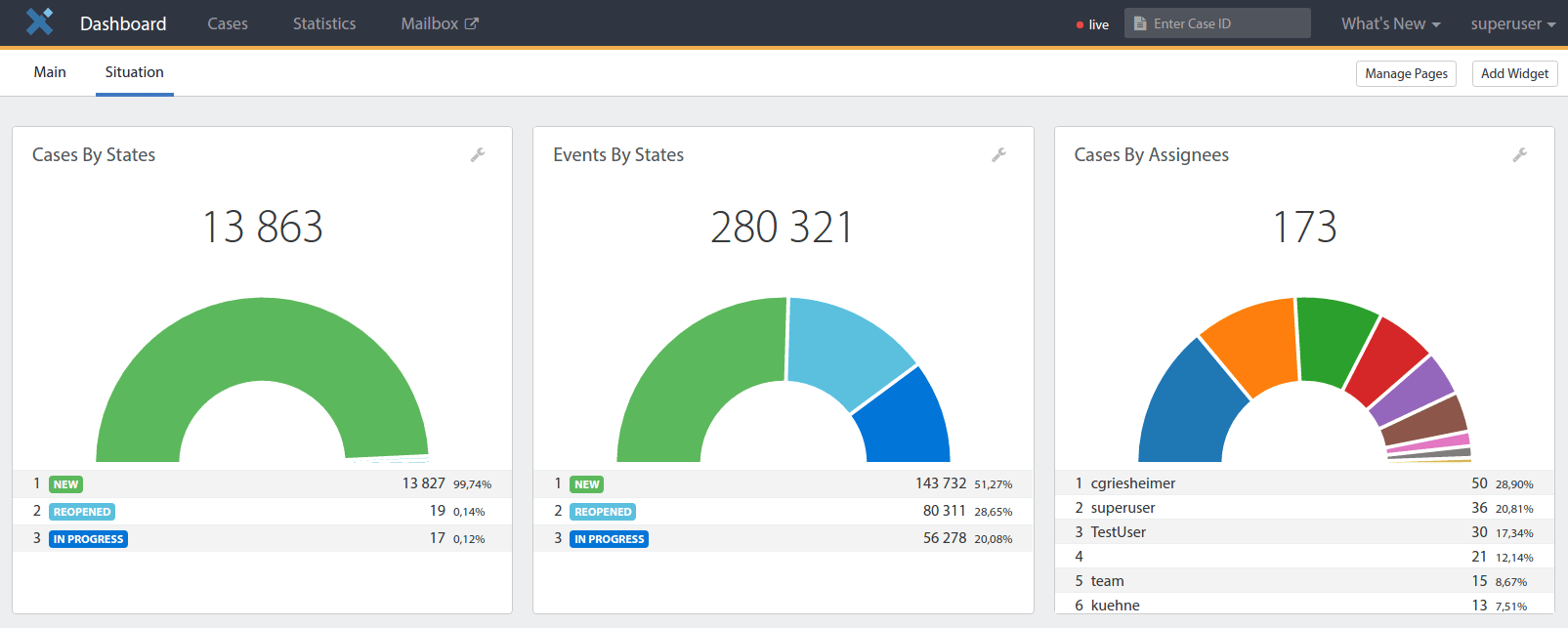 Look for a more in-depth post on how to configure and use the new dashboard soon. If there are additional widget types you’d like to see – do let us know!
Look for a more in-depth post on how to configure and use the new dashboard soon. If there are additional widget types you’d like to see – do let us know!
Heads-up: modifications to states and transitions
This update also brings the infrastructure for some modifications to states and transitions that we’re making. Because these changes may affect transitions that you’ve already configured, The Abusix Support team will be reaching out to you before we enable these features to make sure those are preserved. New installations will see the below changes enabled by default.
By design, and with this update even more than before, you can modify the standard behavior of AbuseHQ to fit your workflow and your team’s preferences.
Event-based transitions and built-in transitions exposed
We had previously enabled event-based transitions: transitions that are triggered by any event (or specific events that match the precondition) arriving at a case. In this update, once it’s turned on for your AbuseHQ instance, we will also expose to you the default or built-in transitions that we were using to REOPEN cases in the closed state.
A Better “ON HOLD”
We’re also updating the ON HOLD state to no longer re-open based on events but rather based on a specific time. You can use this to “park” a case for a while, and have the system bring it back to your attention after the timeout expires.
New State: “IN PROBATION”
Based on your feedback, we’ve added a new standard state, “In Probation”. In the abuse desk workflow process, we find that there is often a time-period where the end-user is “fixing their problem”. During this time, it’s expected that new events will arrive, that we do not want to be the trigger for a transition to “REOPENED”, at least not for some time.
The “IN PROBATION” state addresses this. Instead of expecting a case to go to “CLOSED” when we’re done working on it, it will now go to “IN PROBATION”, with the same “Timeout period” dialog. While in that state, events will be added to the case as usual, but the case will not transition to REOPENED. After the probation period, the case (by default) transitions to the CLOSED state. That state has a built-in transition that will REOPEN the case if new events arrive. with the addition of the new “IN PROBATION” state, this should now be after a case has been reported as resolved – a clear indication that end-user problems still exist for this case.
If you’re in a hurry to have these changes deployed, let us know!
Changelog Summary
- Dashboard
- Modular and modifiable pages
- Case List / Case Table / Spread graph
- Framework for future widgets
- Transitions
- Added “In Probation” state
- Exposed and enabled built-in transitions
We love your feedback!
We love getting your feedback and bug reports! We’ve made it easy to send us a note and attach a screenshot by using the widget in the bottom right corner of every AbuseHQ page. Or send us an email at [email protected].