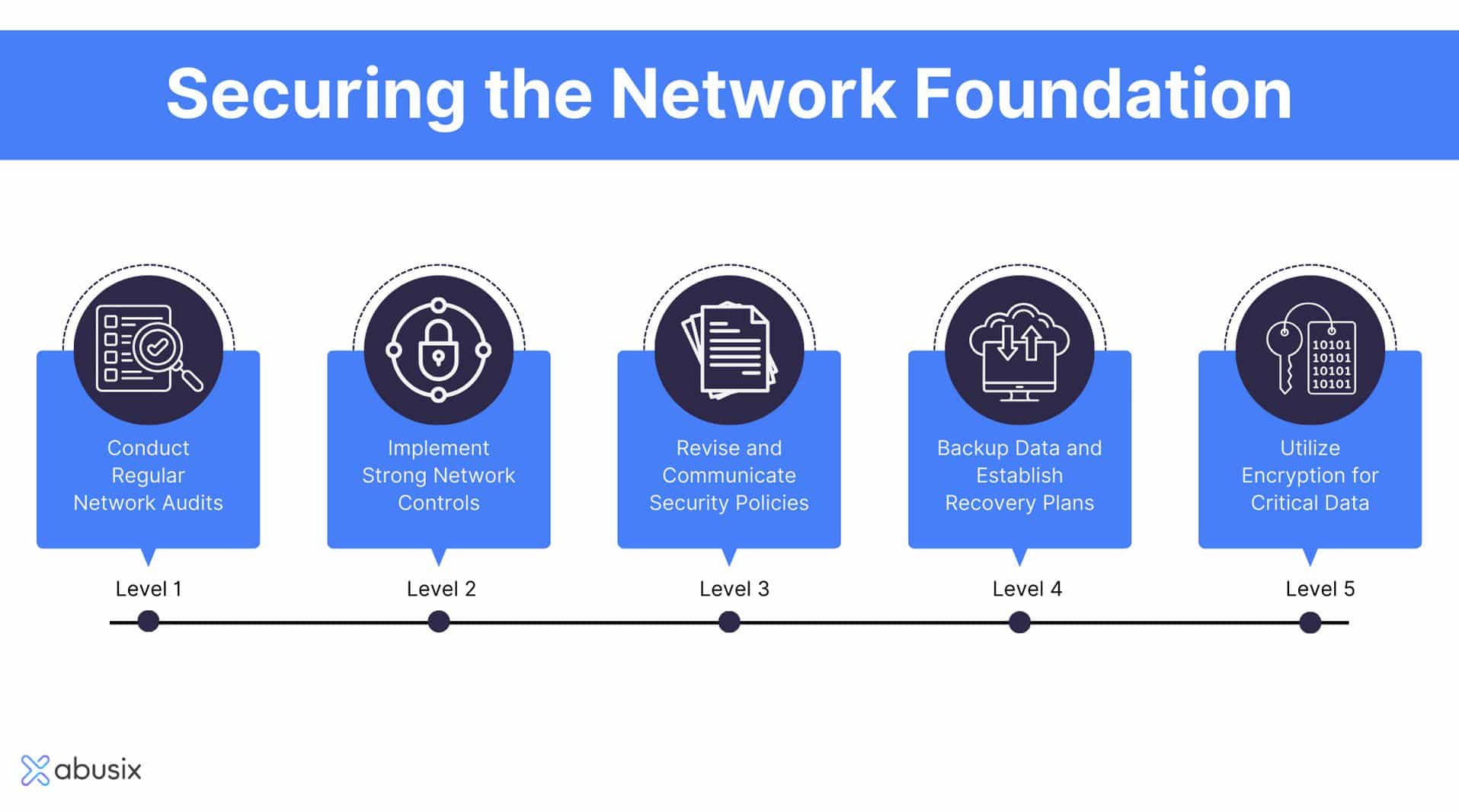Introduction
Keeping computer networks safe requires careful planning and alert action, which can be achieved by following these network security best practices. In this article, we will explore 15 important steps that can help protect your network from common and new online threats. Let's dive in, make changes as needed, and strengthen your network with these key steps to help deal with today’s online security problems.

1. Conduct Regular Network Audits
Network audits are a key part of a strong security strategy. Doing them regularly finds weak spots and areas that can get better. An audit examines security holes, unused apps, open ports, and how well antivirus and anti-malware software work. It’s not just a one-time thing but an ongoing process to keep a network’s security strong against new threats.
Regular audits ensure the network stays updated with the newest security best practices and rules. They clearly show the network’s health and security controls, helping organizations make smart decisions to boost security defenses.
Audits also help with compliance, ensuring the network follows industry and regulatory standards. This improves security and builds trust with clients, third parties, and partners by committing to protecting sensitive data against cyber threats.
2. Implement Strong Network Controls
Strong network controls are the building blocks of a secure network architecture. They involve centralizing the management of core network functions and governance of network security protocol elements. A unified and well-organized security strategy minimizes errors and enhances the clarity and reliability of security protocols, making network users less susceptible to attacks.
Implementing strong network controls means having a well-defined policy for connecting devices and governing data traffic. It’s about ensuring that every device, connection, server, user, and application can only access the resources necessary for their function, thereby minimizing the potential attack vectors for malicious actors.
Moreover, strong network controls facilitate effective monitoring and quick response to unusual connections, requests, or unauthorized activities. This proactive approach helps identify and mitigate potential threats before they can inflict significant damage, ensuring the network’s integrity and availability.
3. Revise and Communicate Security Policies
Building a safe network structure starts with strong network controls. This involves managing main network jobs centrally and directing network security protocol elements. A unified and organized network security best part plan reduces mistakes and improves the clearness and dependability of security rules, making the network more resistant to attacks.
Strong network controls mean setting a clear rule for connecting devices web servers and managing data traffic. It ensures that every device, connection, user, and app can only reach the resources they need for their job, minimizing the possible ways for harmful actors to attack.
Strong network control systems also allow effective monitoring and fast responses to unusual connections or unapproved activities. This forward-thinking approach helps find and lessen possible threats before they can cause big damage, ensuring the network stays intact and available.
4. Backup Data and Establish Recovery Plans
Keeping data safe and available is important in a world where data rules. Backup plans protect vital data from ransomware attacks, equipment breaking, and accidental deletions. Having dependable backups means the organization can bounce back fast and keep going, even when unexpected problems occur.
A recovery plan adds to backups by giving a clear guide for restoring operations after a security issue. It keeps downtime short and ensures important services continue, reducing the effect of cyberattacks on the organization’s work and reputation.
Backups and recovery plans are safety nets that let an organization work confidently, knowing its data is safe and can be recovered if any issues happen. They represent a forward-thinking approach to network security, ensuring strength and ongoing work in an uncertain future cyber world.
5. Utilize Encryption for Critical Data
Putting sensitive data into code (encrypting it) is like placing it in a digital safe. It ensures the information stays safe, even if bad actors get it. Encryption changes readable data into coded information that can only be returned with the right decryption key. Protecting crucial data from cyber threats like sneaky eavesdropping, data leaks, and unauthorized network access.
Encryption isn’t only about keeping stored data safe. It’s also vital for securing data as it travels, ensuring information stays private across networks. This is important in our connected world, where data is often reached remotely via cloud services, web platforms, or mobile devices.
Using encryption shows an organization’s dedication to keeping data safe. It gives a strong defense line against cyber threats and builds trust with clients and partners by ensuring their sensitive information is managed with the highest level of care and protection.

6. Keep Antivirus and Anti-Malware Software Updated
Antivirus and anti-malware software work like guards, shielding networks from threats like viruses, malware, and phishing attacks. Keeping this software up to date is key to ensuring they can effectively identify and fight the newest threats. Outdated security software can leave networks open to attacks since they might not be set to spot and handle new kinds of malware.
Setting updates to happen automatically is a smart move. It ensures that security software gets the newest updates and stays strong against changing threats. Regular scans should also be set up to look for harmful actions or weak points that need attention.
In simple terms, updated antivirus and anti-malware software offer a strong line of defense, protecting networks from harmful attacks that could risk the safety and secrecy of data. They are a crucial part of an active security plan, helping to find and stop threats before they can cause harm.
7. Set Access Controls and Use Multi-Factor Authentication
Solid access controls ensure that only approved folks can access specific network resources. This means setting up permissions and ways to check identities to monitor and protect sensitive info from unwanted access. Multi-factor authentication (MFA) adds an extra layer of security, like making users provide two or more proof points to access.
MFA makes it tougher for bad actors to get unauthorized access to servers because they have to bypass several security steps. This might be something the user knows (a password), something the user has (a security token or phone), or something the user is (a biometric check).
Strong access controls and MFA beef up network security, shielding sensitive information from unauthorized access. It brings a sense of security, knowing the network has extra defenses to safeguard against potential unwanted entries by attackers and unauthorized access tries.
8. Network Segmentation and Segregation
Splitting a network into separate sections helps improve security by preventing potential threats from spreading too far. This method traps an attack or unauthorized access in a specific part of the network, stopping it from moving across the entire system. It's a savvy way to manage and isolate risks, ensuring that if one area is breached, it doesn't risk the whole network.
Network segmentation also improves access control and management. Organizations can apply more specific access controls by dividing network resources and information into service sections. This ensures users only access data and services related to their roles.
Dividing the network into sections enhances its ability to resist attacks by limiting the impact of potential security incidents. This strategy helps create a safer and more manageable network environment, supporting operational efficiency and robust security along its borders and perimeter.
9. Maintain and Update Security Infrastructure
Keeping everything up to date is super important for keeping a network safe. It’s crucial to have systems update independently or have a regular manual update schedule. The firmware, special software on routers, firewalls, and other network devices, also needs attention. Checking for patches and updates often ensures each part of the network is defended against known issues, making it tough for threats to get through.
A regular maintenance schedule is key for checking and improving the network's performance. Keeping an eye on network traffic for odd patterns is vital—it helps spot weird or suspicious activity early on. It is also important to ensure that firewalls and antivirus solutions work best. These tools act like a network's initial shield against online attacks and unapproved access, helping keep the network safe and sound.
Maintenance should also be about reducing risks by eliminating any software or services that aren't needed. This helps the network run better and reduces possible weak spots that bad actors might exploit. Also, making sure backup and recovery processes work as they should ensures that data can be recovered if an attack does happen. Operations can get going again quickly, protecting the network’s integrity and reputation.
10. Stay Informed on the Latest Security Trends
Keeping up with the latest security trends is key. This means subscribing to relevant newsletters, joining forums, and following cybersecurity experts on social media. This info helps you update your security measures and defenses, ensuring they match the latest best practices and are aware of current threats.
Sharing information with your team is also crucial. This can be done through regular emails, team meetings, or a shared online platform. Ensuring everyone has access to the latest security updates and best practices helps keep the entire team informed and prepared.
A well-informed team is a strong defense against cyber threats. When everyone knows the current cybersecurity environment and security best practices, the risk of breaches decreases, ensuring a secure cyber environment for all.

11. Create a Security-Centered Culture
Creating an environment where everyone thinks about security is important. This can happen through consistent training and programs designed to increase awareness. Encouraging team members to be safe online, be careful with email attachments, and think about the information they share on the internet is crucial. Everyone should know how to spot possible threats, like phishing emails, and know how to respond.
Having a straightforward policy about reporting strange or suspicious activities is also vital. All team members should know who to talk to and how to report incidents. This helps in dealing with any potential threats promptly and efficiently.
Open communication should be encouraged, for example, ensuring everyone feels safe reporting concerns without worrying about getting in trouble. This will make the entire team more vigilant and proactive in handling cybersecurity threats, thereby ensuring a secure cyber environment.
12. Disable File Sharing Features
Limiting how file-sharing features are used is important. Only use them when it's needed. When you need to share files, use secure platforms that have been approved, and ensure any shared data is encrypted to protect it. Also, consistently check and update sharing permissions so only those needing access have access.
Turn off file-sharing features and services on devices and networks that aren't needed for extra safety. This simple step can add a layer of security, reducing potential vulnerabilities that malicious actors might exploit.
Lastly, think about using application whitelisting. This means only allowing authorized software to run on network devices, adding an extra protection layer. It prevents unauthorized applications, which may be malicious, from executing, thereby safeguarding the entire network against potential threats.
13. Network Segmentation and Segregation
Splitting the network into different sections helps protect it. If there's a security breach, it keeps problems limited to just one part of the network. Make sure to separate sensitive data, like financial details or personal information, so it's not accessible from parts of the network that are less secure. Use firewalls to watch and control internet traffic between the different sections, allowing only needed communication.
Have strict access controls configured for each section of the network. This ensures people can only get the data and services they need for their jobs. It helps secure sensitive information by limiting who can access it and under what circumstances.
Remember to check and update these access controls regularly. People’s roles and responsibilities can change, so the access they need might change too. Keeping this updated means everyone has the access they need and no more, which keeps the network secure.
14. Automate Security Workflows with AbusixHQ
AbuseHQ is designed to boost network security by automatically spotting and sorting online threats. Our platform makes handling repetitive network security tasks easier and helps teams avoid potential threats, making security methods quicker and more efficient.
It provides detailed reports filled with important data, giving a deeper understanding that helps make smarter choices in managing online safety and handling possible risks. These reports clearly show online threats and abuses, helping your team navigate security challenges and make informed decisions.
Using AbuseHQ, your team can customize its features, ensuring it fits your existing work processes well. This means that it doesn’t just offer better security management and network security best practices but does so smoothly and easily for your team to integrate into their daily workflows.
To see how AbusixHQ can be tailored to help secure your network's security posture, book a call with our team today.