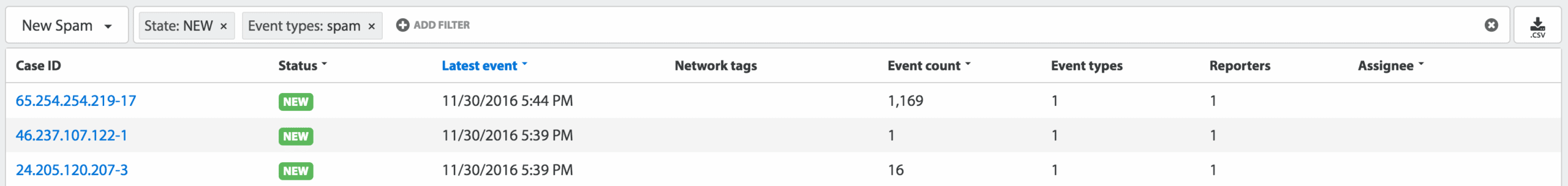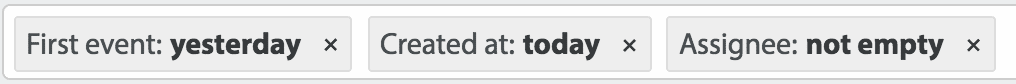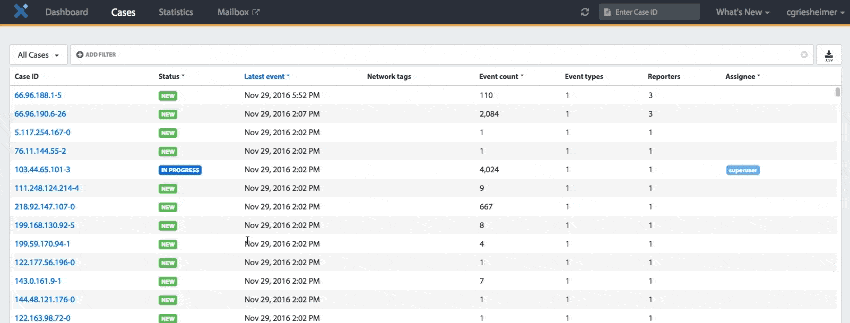This update features overall improvements of the Cases page as well as some noteworthy updates to Inbound Processing.
Cases Page Improvements
We try to make it easy to work with and explore your cases, so with this update, we cleaned up the user interface of this page. All interactions like managing and saving searches moved to the search select on the left. The filterbar was updated to look better and match our general design. You can now add a filter by clicking on the filter icon on a column header.
New Filters
Two new filters for the case creation date (Created at) and the first event (First event) in the case. We also added the is not empty operator for several filters to make it easier to create lists like “all assigned cases” or “cases with malware”.
Managing and sharing saved searches
Some of you asked us to make it possible to share filter sets with your team. So we did! Here’s how you can do that:
- Add filters
- Click All Cases on the left and Save Current Search
- Enter a name and if you want to share the search with your team
- If you selected to shared it the saved search will we visible to all of your team members
Inbound Processing
We’ve made some overall improvements to Inbound Processing. Most notable is the fact that “Resolver” nodes now have two exits: one when the resolution was successful during the execution of the node, and one when it wasn’t. This removes the need to test for a populated “client” field after every resolver execution.
Changelog Summary
- Case list:
- Improved Case Filters
- Improved responsiveness, faster loads
- Sharable searches
- New Filter features: Created at, First event, “not empty” operator
- Inbound Processing
- Polishing
- Resolvers now have two exits